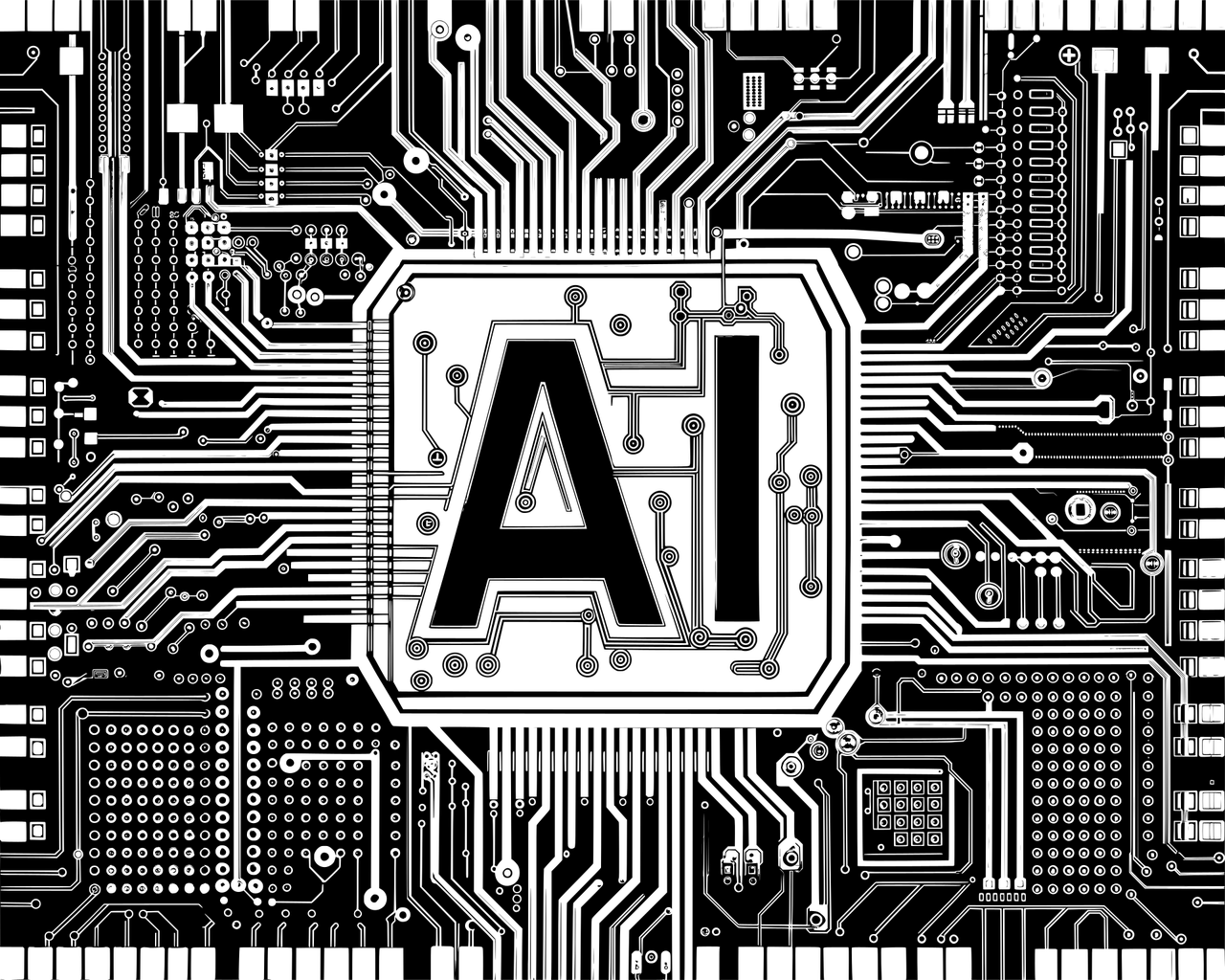Running a business involves many moving parts, including computer hardware like servers and accessories. Regular maintenance is essential to keep systems running smoothly, catch issues early, and improve performance.
Understanding Hardware Maintenance
Hardware maintenance is like a health checkup for your computer, involving inspecting, fixing, and updating components like the keyboard, drives, hard disk, and battery. Regular maintenance extends a computer’s lifespan to five to eight years or more.
Why Hardware Maintenance Matters
Businesses often prioritize software maintenance and overlook hardware care, which is just as critical to avoid disruptions. Here’s why:
- Avoid Problems: Catch issues early to prevent unexpected breakdowns and downtime.
- Work Faster: Well-maintained computers perform better, increasing efficiency.
- Last Longer: Proper maintenance extends hardware lifespan, saving replacement costs.
- Stay Safe: Reduces the risk of data loss, keeping business information secure.
Taking Care of Your Hardware
Follow these tips to keep computer hardware in top shape:
- Keep Them Clean: Dust and dirt can slow down or overheat computers—regular cleaning prevents this.
- Check Your Fans: Ensure cooling fans function properly to prevent overheating.
- Upgrade When Needed: Hardware upgrades help computers keep up with new software and workloads.
- Check Your Battery: If the battery doesn’t hold a charge, consider replacing it.
- Regular Checkups: Professional inspections help detect and fix potential issues before they become serious.
The Importance of Maintenance in Productivity
Regular hardware maintenance boosts productivity by improving performance, preventing slowdowns, and securing data. Prioritize hardware care, and your business will reap the benefits of smoother operations.
Frequently Asked Questions: Computer Hardware Maintenance
What is computer hardware maintenance?
It involves inspecting, repairing, and updating physical computer components like keyboards, drives, hard disks, and batteries—similar to a health checkup.
How often should I perform hardware maintenance?
Perform basic maintenance monthly and comprehensive checks quarterly or bi-annually.
How long can a well-maintained computer last?
With regular maintenance, computers can last five to eight years or more.
Why is hardware maintenance important for businesses?
It prevents unexpected downtime, improves performance, extends equipment lifespan, and reduces the risk of data loss.
What are some basic hardware maintenance tasks?
- Regular cleaning to remove dust
- Checking and maintaining cooling fans
- Upgrading hardware components
- Replacing batteries as needed
- Scheduling professional checkups
Can hardware maintenance improve productivity?
Yes, it ensures smooth operation, prevents downtime, and extends hardware lifespan.
What happens if I neglect hardware maintenance?
- System failures and downtime
- Decreased performance
- Shortened equipment lifespan
- Higher risk of data loss
Should I perform maintenance myself or hire a professional?
Basic tasks can be done in-house, but professionals should conduct regular inspections.
How does hardware maintenance relate to software maintenance?
Hardware maintenance ensures physical components support software updates and security patches.
Can hardware maintenance prevent data loss?
Yes, by detecting hardware failures early to prevent data corruption or loss.